
1. How do I change my Nickname?
You can change your Nickname by clicking on the Server Name at the top of left hand side menu. Under ServerName > ChangeNickname.
2. How do I change my Profile Picture?
You can change your Profile Picture from the settings icon at the bottom of left hand side menu. Under Settings > MyAccount.
3. How do I change my Username?
You can change your Username from the settings icon at the bottom of left hand side menu. Under Settings > MyAccount.
4. How to set Notifications?
You can change your Notification from the settings icon at the bottom of left hand side menu. Under Settings > Notifications.
For details click
https://support.discordapp.com/hc/en-us/articles/218892547–Mobile-Notifications-Settings-101
5. Why can’t I hear others in a voice chat?
6. How to Format Chat: Bold, Italic, Underline?
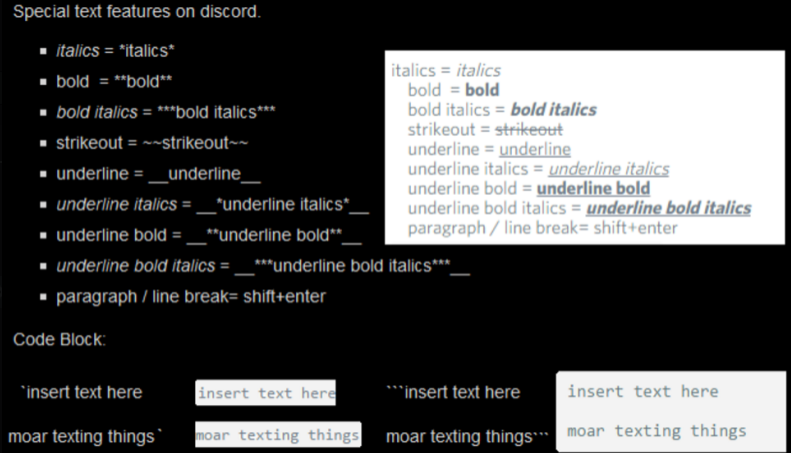
Updated on 01-Aug-2017
Home > FAQ > Discord FAQs
